How to play any video while downloading the video
For example if you are downloading the very huge video file and there is no preview available in the website and you also want to know the audio and video quality of video file. This can be done with the help of Internet Download Manager, you can watch or play any video while downloading the video. It is very useful for those who are downloading very huge video file which is having bad audio and video quality.
How to play any video while downloading the video
1. Download and Install the Internet Download Manager if you don't have in your system..
2. Now download any video file with the help of Internet Download Manager.
3. Open IDM(Internet Download Manager) from the task bar or from start menu.
4. Now go to Options> Save to in the Internet Download Manager.
5. Now copy the path which is located in Temporary Directory and paste into Run Menu.
6. It will open IDM temporary folder, In that double click on DwnlData folder then open your system username folder.
7. There you can see so many folders, Find out the your downloading folder by right click in the folder > Arrange Icons By > Modified.
8. Play the video with the help of VLC Media Player.

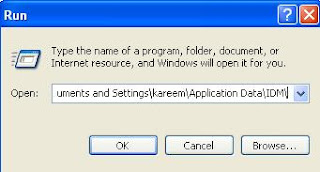
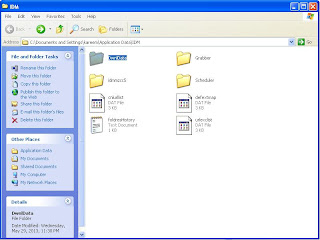
0 comments:
Post a Comment