What is the difference between DVD - R, DVD +R , DVD-RW ,DVD+RW
There are different types of DVD disk formats available in market.
i. DVD -R
ii DVD +R
iii DVD- RW
iv DVD +RW
v. DVD ROM
i. DVD -R
ii DVD +R
iii DVD- RW
iv DVD +RW
v. DVD ROM
The difference between DVD - R and DVD -RW or DVD +R or DVD - RW is, DVD - R or DVD + R types of DVD disks are only one time recordable and readable for life time. The data in DVD -R or DVD + R can be erased with burning burning tools but cannot recorded or written once again. Where as in the case of DVD - RW and DVD + RW types of DVD disks are can be recorded and erased as many times. DVD ROM disk means Read only Disk.
You may thinking what is the plus type of disks ( DVD +R, DVD +RW) and minus type of disks (DVD-RW , DVD+RW). First of all in the market DVD-R and DVD- RW developed and used by APPLE and Pioneer companies. This DVD-R and DVD- RW not having any industry standard in the market. DVD- R and DVD- RW are cheaper than DVD +R , DVD +RW. The minus disks can be recorded to in one layer on disk surface.
Then first of all DVD + RW developed before DVD + R and it is introduced in 2002. where as DVD+RW, DVD+R supported by so many companies such as Philips, HP , Dell and Sony. DVD+RW, DVD+R disks can be recorded to in multiple layers on disk surface. This is the one of the main advantage compared to minus disks which results in additional storage capacity in DVD+RW,DVD+R disks. Plus DVD disks are expensive compared to minus disks.
If your DVD drive is DVD-RW then you can only read and write DVD- R and DVD - RW type of disks only. DVD +RW and DVD+ R types of DVD disks does not work on your DVD drive. DVD- RW disks are more expensive than DVD - R dvd disks. You need to buy a DVD drive which supports all DVD format disks(DVD - R, DVD +R , DVD-RW ,DVD+RW).
Main Differences between Plus and Minus DVD disks
1. DVD Plus (+R, +RW) disks developed by DVD + RW Alliance where as DVD Minus disks developed by DVD Forum.
2. DVD Plus (+R, +RW) disks costlier than DVD Minus disks .
3. DVD Minus Disks can be recorded to only one layer on Disk Surface where DVD Plus disks can be recorded to multiple layers on disk surface.
4. DVD - R disks are most popular for windows and Mac operating system users and they are not compatible with DVD + R disks..
So whenever buying DVD burner or DVD Player check for Minus and Plus DVD types of compatibility... If you take DVD Multi Recorder it supports only DVD - R , DVD -RW , DVD - RAM where as DVD Super Multi Recorder Supports all types of DVD format disks (DVD - R, DVD +R , DVD-RW ,DVD+RW). So when ever you go to shop for buying DVD burner or DVD player ask for Super multi Recorder..























.jpg)








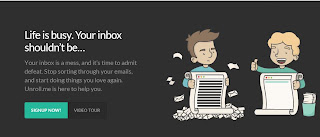


.jpg)




.jpg)

.jpg)







