How to unsubscribe from Spam E-mails or News Letters
Steps to unsubscribe from Spam E-mails or News Letters
1. unroll website allows you to unsubscribe from lots of senders easily with just a click...
2. Open unroll website by clicking on this Link and click on Sign Up Now button...
3. If you are using G-Mail then click on "Connect To G Mail by putting check on "I agree to terms and Privacy conditions. If you are using Yahoo then you must give username and password of mail there...
4. It will redirects to a new page when ever you click on "Connect To GMAIL in the case of Gmail, where you need to give the username , password and login and click on "Allow Access".
5. Now it will scan your mail to find out subscriptions attached with your mail...After that you will get a mail regarding all your subscriptions.. There you can easily unsubscribe from spam mails...
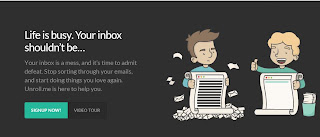


0 comments:
Post a Comment