How to automatically delete the SPAM Mails In GMAIL
If you are getting lots of SPAM mails asking your personal details and bank information..We can use the "Spam Filters" in G mail to avoid spam mails , Filters act as a firewall between Your G-mail Inbox and Spam Messages..All the mails in the Spam folder are not Spam mails, there are some original mails are also there in SPAM mail.. You can view all the deleted messages in Trash Folder....
Steps to automatically delete the SPAM mails In Gmail
1. Sign into your G-Mail account with username and password...
2. Go to Settings by clicking on the "Gear" Button............
3. In the Settings >Click on Filters Tab> Click on "Create a new Filter" button....
4. Now a small window opens,It consisting of 5 fields.. In the field of "Has the Words" type "in:spam" without quotes ...
5. Leave all the fields empty in the window except "Has the Words"and click on "Create Filter with this search">Click on "OK"...
6.Put check on the "Delete It" and also put the check on the " Also apply the filter to matching conversations" which is located besides the "create Filter" and click on "Create Filter".
7. You will get a notification as " Your Filter was created" and from now the spam mails are automatically deleted...
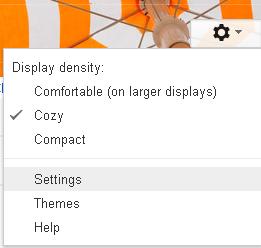
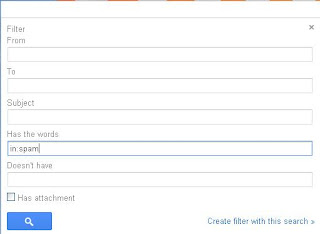

0 comments:
Post a Comment