How to solve the problem "The command Prompt has been disabled by your administrator"
How to solve the problem "The command Prompt has been disabled by your administrator"
1. Click on Start Menu> Run > Type gpedit.msc in the text box
2. It will open group policy editor in a new window, Now go to User Configuration in the right side of the window. After that select Administrative Templates> System.
3. Now Right click on "Prevent Access to the command Prompt" and select disable to solve the problem "The command Prompt has been disabled by your administrator"
4. Click on Disable in the settings and apply to save the settings.




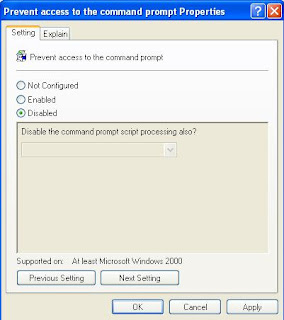
0 comments:
Post a Comment