How to Schedule Shut Down In Windows XP without any software
Steps
1. Go to start>All Programs>Accessories>System Tools>Scheduled Tasks
2.Double Click on Add Scheduled Task in the scheduled task folder....
3.After that click on next .. Next click on Browse
4.Browse this location C:\WINDOWS\system32\shutdown and click on open
5. You can select one time only from the given options. By the way you can select any option.And click on Next..
6. Give the start time and start date and click on next after that give username and password then click on finish...







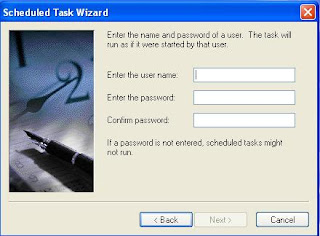

0 comments:
Post a Comment