How to record desktop activity by using camstudio
How to record desktop activity by using camstudio
1.Download camstudio software from here. It is a free software and install the software
1.Download camstudio software from here. It is a free software and install the software
2.Go to file menu & Click on record ... Now it will start recording your desktop activity...
3.You can stop or pause the record activity of desktop by clicking on stop or pause...
4.After completion of recording.. click on stop then it will asks the place of saving the file...
Thats all....


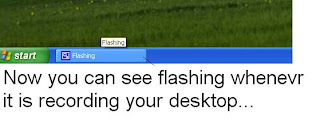

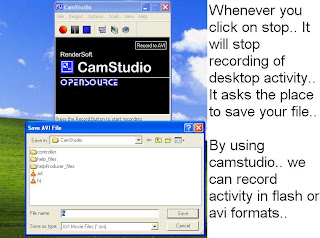
0 comments:
Post a Comment