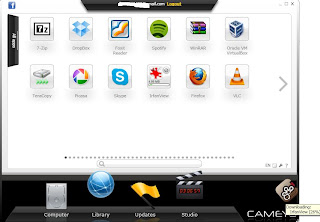How to create portable applications
Portable applications or software's does not require any installation..They does not add the data to the registry.. In order to run the program we just need to double click on the program. In Internet we can download so many portable software, instead of downloading portable software's we can make portable software of our own..
Steps to Create Portable Applications
1. In order to make portable software or application, we need to download a software called "cameyo" from the given link... Download From Here
2. After completion of downloading the software, Install in your System ..You need to register in the website to use the software...
3. Now click on "Library "in the down there you can see lot of free applications .Click on the any application that you want to make portable..Now it will download the Software, Once it is downloaded you can make it portable...
4. Now Cameo software takes the snapshot before the installation by showing a pop up window...
5. Once it is over , now it will perform the installation of the application. Once it is completed ,It will show a pop up window that " installation is done"....

6. After that portable package or software is created in your system. You need to copy that file in flash drive and use the software anywhere without installing the software...

6. After that portable package or software is created in your system. You need to copy that file in flash drive and use the software anywhere without installing the software...