How to download Entire Youtube Playist at once
Steps to download Entire Youtube Playist at once
1.Click on this link and download the software.....
2. Install the software in your system... whenever you complete the installation of software a desktop icon will appear in the Desktop.
3.Double click on "4K Video Downloader" Software and paste the URL by clicking on "Paste URL".....
4. Whenever you paste the URL, It will ask you "Do you want to download playist or clip". You need to click on Download Playist to download the total videos from playist...
5. It takes some time to get the data from the youtube playist to software...
6. Now select the select the format(Ex: flv or MP4) for which you want to download the video
7. Now you need to wait until the download is complete




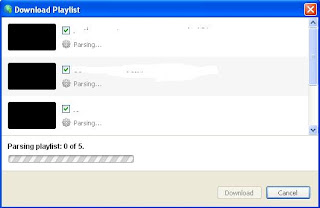

0 comments:
Post a Comment