how to send password protected emails
If you are sending bank account name and password or any other private information via the E-mail, It may not be secure to send directly without the password encryption...For example if any one hacks your E-mail address, they can check all private information(Credit Card details etc).. So it is highly recommended to send password protected e-mails whenever you are sending very sensitive or private data... Lock Bin is a free web service that allow us to send private E-mail messages and files....
2. Now click on "Send Message" to Send Password encrypted E-mail...Now fill all the details given there in the form...
Steps to send password protected E-mails
1. Go to LockBin website by clicking on this link....LockBin
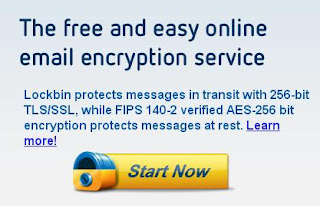 |
| LockBin |
2. Now click on "Send Message" to Send Password encrypted E-mail...Now fill all the details given there in the form...
3. In Your E-mail field type your E-mail address and in the Recipient E-mail address type the e-mail address to whom you are sending the mail...
4. You must have to tell the secret password to your friend or relative to open protected E-mail.. After entering all the details, Click on "Submit" button to complete the process...
5. After that a page opens in the same tab by saying that " Your message is encrypted and stored in our server"....
6. Now ask your relative or friend to check the E-mail, When ever your friend clicks on that mail , It will prompt for the secret password to view the data...



