How to Solve the "Generic Host Process" Error in Windows XP
This is very common problem occurs in many windows systems..This problem occurred in my system also...Basically this problem can occur at any time but you receive the message after system startup. Many software's available in Internet to solve the problem
Steps to solve the "Generic Host Process" Error in Windows XP
1. Go to start menu > Run(win+R) and type cmd in the Run box and click on OK. Now command Prompt window opens....
2. Type netsh in the command prompt then press Enter. Now type winsock then press enter, At last type reset and enter...
3.You need to restart or reboot the machine in order to complete the process.....
4. Microsoft released the update for fixing the generic host process problem.. Download update from Microsoft Support center....


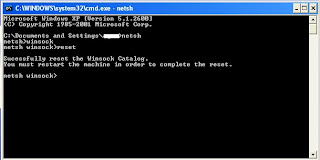

0 comments:
Post a Comment