How to increase Low Volume of Audio/Video Files easily
Steps to increase Low Volume of Audio/Video Files easily
1. Download the Audio Amplifier Software from this link
2.After completion of download you will get compressed file , you need to extract that file...and install the software in your PC.
3.Double click on "Audio Amplifier Pro" from the desktop or start menu...
4.Now click on "Load Audio or Video File" and select the audio/video file and click after that change the volume....
5.After increasing the volume click on "Adjust Volume" and it asks you the location to save the file.. whenever you click on save button the software amplifies the sound...
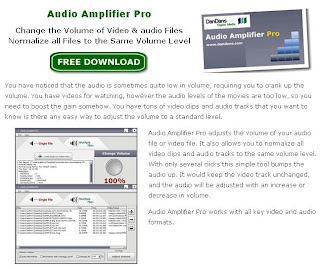



0 comments:
Post a Comment